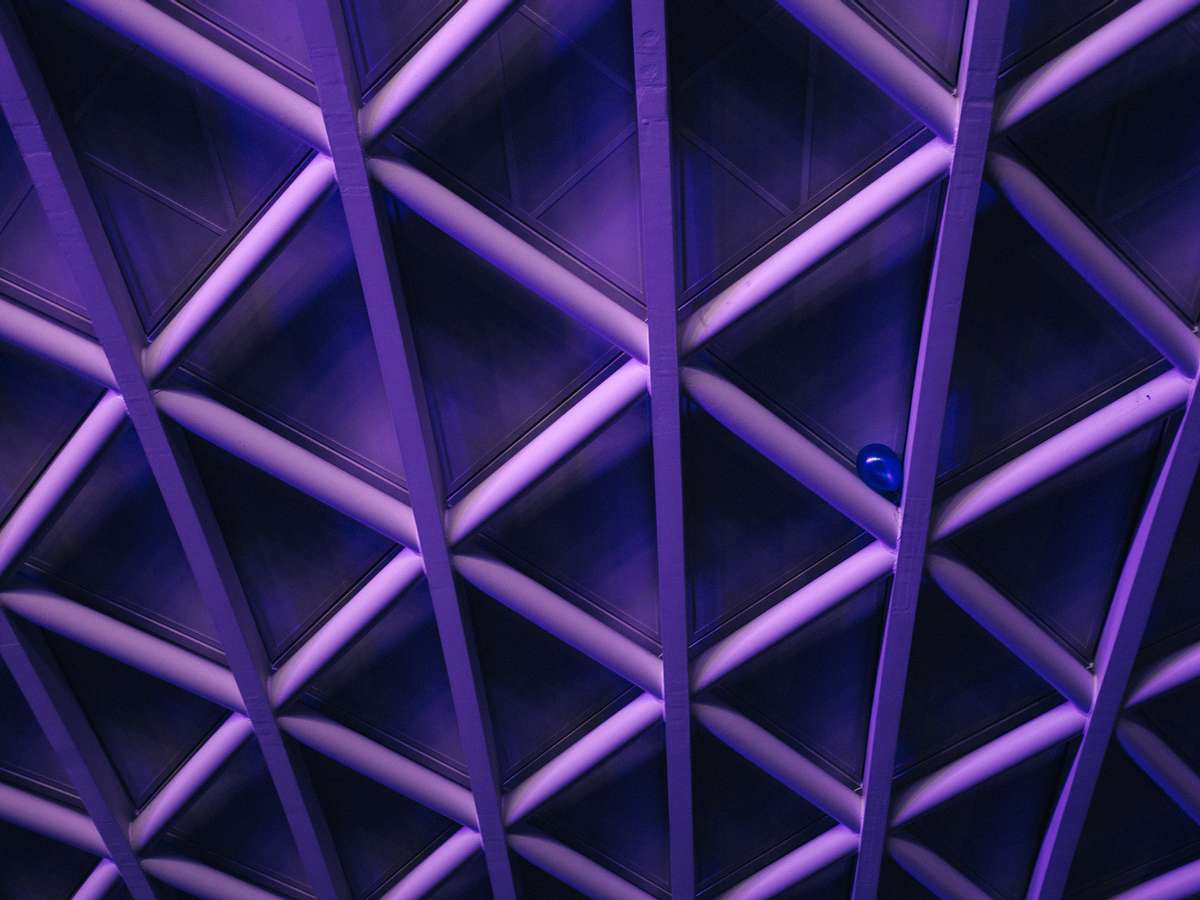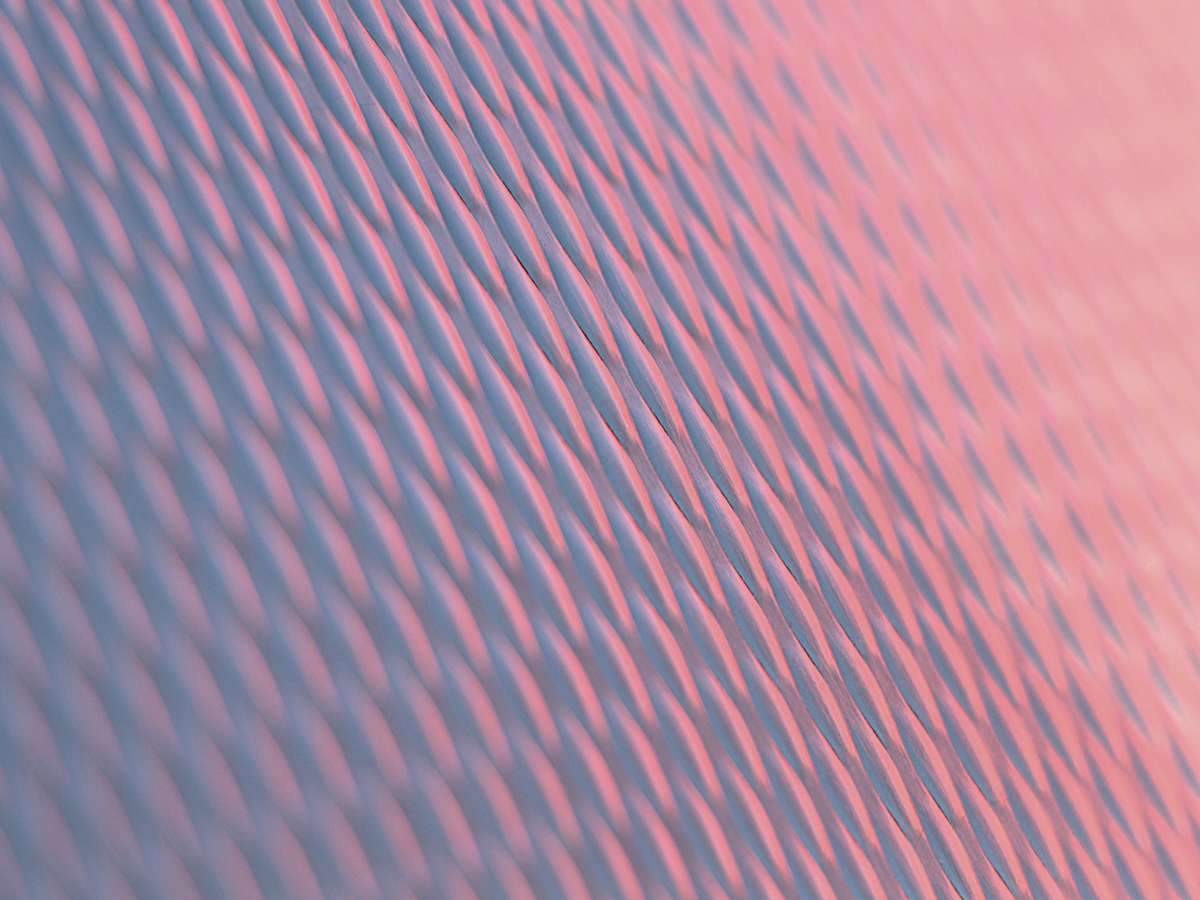Nebulaworks Insight Content Card Background - Mike setchell vertical building
Recent Updates
Creating an AWS Landing Zone: A Guide for Technical Professionals
Introduction
In the rapidly evolving cloud landscape, organizations are constantly seeking efficient ways to deploy, manage, and scale their cloud environments. AWS Landing Zones offer a structured solution for setting up a secure, multi-account AWS environment based on AWS best practices. This guide is designed for technical professionals looking to understand AWS Landing Zones and how to create them using CloudFormation and Terraform.
What is an AWS Landing Zone?
An AWS Landing Zone is a solution that helps customers more quickly set up a secure, multi-account AWS environment based on AWS best practices. It automates the setup of an environment for running secure and scalable workloads while implementing an initial security baseline through the creation of multiple accounts, identity and access management, governance, data security, network design, and logging.
Why AWS Landing Zones?
- Security and Compliance: They offer a secure baseline from which you can build upon, ensuring that your infrastructure complies with the necessary regulations and best practices from the get-go.
- Scalability: Designed for scalability, they allow you to grow your infrastructure as your business needs evolve.
- Automated Set-Up: Automate the creation of your cloud environment, reducing the potential for human error and speeding up the deployment process.
- Resource Isolation: By using multiple accounts, you can isolate resources by workload, environment, or department, enhancing security and simplifying billing.
- Centralized Logging and Monitoring: Centralize logging and monitoring to maintain visibility across all accounts and workloads.
Creating an AWS Landing Zone with CloudFormation
AWS CloudFormation provides a common language for you to describe and provision all the infrastructure resources in your cloud environment. CloudFormation allows you to use a simple text file to model and provision, in an automated and secure manner, all the resources needed for your applications across all regions and accounts.
Step 1: Define the AWS Landing Zone Template
To start, you need to define a CloudFormation template that specifies your AWS environment’s desired resources and configurations. This template can include the creation of VPCs, subnets, IAM roles, and policies necessary for your landing zone.
AWSTemplateFormatVersion: '2010-09-09'
Description: AWS Landing Zone Setup
Resources:
MyVPC:
Type: 'AWS::EC2::VPC'
Properties:
CidrBlock: 10.0.0.0/16
EnableDnsSupport: true
EnableDnsHostnames: true
Tags:
- Key: Name
Value: MyLandingZoneVPC
Step 2: Deploy the CloudFormation Stack
Once you have defined your template, you can deploy it using the AWS Management Console, AWS CLI, or AWS SDKs. This step creates the specified resources and configures your AWS environment according to the template.
aws cloudformation create-stack --stack-name MyLandingZoneStack --template-body file://mylandingzonetemplate.yaml
Creating an AWS Landing Zone with Terraform
Terraform by HashiCorp is an open-source tool that allows you to define infrastructure as code using a simple, declarative language to automate the deployment of cloud resources. It supports AWS and can be used to create and manage an AWS Landing Zone.
Step 1: Define the Terraform Configuration
Start by creating a Terraform configuration file that specifies the AWS resources you want to create for your landing zone. This includes providers, resources, and any necessary variables or output definitions.
provider "aws" {
region = "us-west-2"
}
resource "aws_vpc" "my_landing_zone_vpc" {
cidr_block = "10.0.0.0/16"
enable_dns_support = true
enable_dns_hostnames = true
tags = {
Name = "MyLandingZoneVPC"
}
}
Step 2: Initialize and Apply the Terraform Configuration
With your configuration file ready, initialize the Terraform workspace, which will download the necessary providers and modules.
terraform init
Then, apply your configuration to create the resources in AWS.
terraform apply
Conclusion
Setting up an AWS Landing Zone is crucial for organizations looking to leverage AWS for secure, scalable, and efficient cloud infrastructure. Whether you choose CloudFormation or Terraform, the key is to automate and standardize your cloud environment setup following best practices. This guide has introduced the foundational concepts and steps to get started with creating an AWS Landing Zone. As you dive deeper, you’ll discover more about customizing and extending your landing zone to fit your specific needs and requirements.
For more information on AWS Landing Zones, or to speak with us about how Nebulaworks can help you leverage AWS to drive business innovation, reach out to us

Looking for a partner with engineering prowess? We got you.
Learn how we've helped companies like yours.